You are Here: Process Software >> Steps to Increase Process Efficiency
You have a clearly documented process, but it’s not running smoothly. There is always something that gets stuck somewhere taking a toll on process efficiency. What is possibly setting things off-track?
A process is more than just documentation. If you don’t have a well-designed process and a plan to constantly monitor and optimize it, you can never drive your business to success.
What is Process Efficiency?
Process efficiency is a measure of how smooth a process is executed factoring-in the time and resources spent. It either has a direct or indirect impact on profitability.

Why is it Important to have Efficient Processes?
Having high process efficiency is having a strong core for your business. Here are some ways you can experience the impact of highly efficient processes.
1. Increased productivity
Your teams are faster at getting to the finish line because everything runs smoothly.
2. Minimized errors
There are almost no errors due to people or the system. Even if errors occur, they are fixed quickly without chaos.
3. Reduced operational costs
Your company incurs less cost due to minimized errors and fast recovery time.
4.Increased flexibility to changes
Employees have a strong understanding of how processes are run, making teams flexible to any changes in the business environment.
Your one-stop solution for efficient process management.
5 steps to increase process efficiency
Here is a step-by-step action plan to increase the efficiency of any process.
1. Understand your existing process
When you implemented a process for the first time, people might have followed it perfectly. But if the steps in the process are bent out of shape, it may be due to faults in the system or the people responsible. Gather data on where these discrepancies occur and how the process deviated from the documentation.
Here are some possible situations that could have led to inefficiencies.
a. Shadow processes
“I’ve done this many times, it’s okay to not inform that person this once”, “I’ll do it later”, “The server is down so I’ll note it down for now”. These are common shadow processes that invite errors.
b. Unskilled employees
The employee lacks the skill needed to complete a certain task with proficiency.
c. Information overload/insufficiency
Employees keep going back and forth asking for more information or ask the same set of instructions/data each time.
d. Redundant steps
Some steps in the process consume time and add no value to the task.
e. Lack of awareness
No awareness among employees about the scope of the process and the goal you are trying to achieve with it.
f. No common terminology
Lack of a standard business terminology for the process leading to confusion.
Ask people and find out the reasons that prompted them to go out of line. Jot down all data and go to the next step.
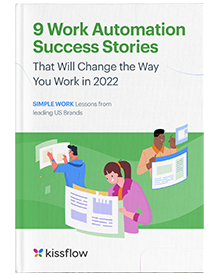
#Free eBook
9 Work Automation Success Stories- Case Study
Thank you for Showing Interest
Our Team will contact you soon
2. Set business goals and KPIs
What goals are you looking at right now? To grow your revenue by 50% by next year? Increase your CSAT (customer satisfaction) score to 90% in the coming quarter? Increase the number of manufactured products by 20%? Be clear on the goals. After you have your business goals in place, derive KPIs that serve as checkpoints to reach your goals.
For example, if you want to increase revenue by 50% within the next quarter, your KPIs could be–number of deals closed, average revenue per sale, average length of a sales cycle, etc. If you want to increase the number of deals closed, you have to be faster in reaching out and following up. If you want to increase the average revenue per sale, you should chase leads who have bigger budgets right now.
As a rule of thumb, processes should always align with your current business goals and trickle down to individual steps through KPIs. Here is a detailed article that talks about how to choose process KPIs in detail.
3. Redesign the process
Now that you have insights from your existing process and the goals and KPIs of your business, bridge the gap between these two by designing a new process that will increase process efficiency.
As your first action in a process redesign, identify a stakeholder for each KPI. These people are responsible for monitoring and optimizing for the metric that measures their respective KPIs.
After you assign stakeholders, start redesigning the workflow. Take the existing steps, and start fixing them one by one. Does it start with the right person? What information does the next person need from the first to take necessary action? List them out and include them. A great practice is to only show data that is relevant to a particular person. If a piece of data is not required for the person to evaluate and take action, it’s best to hide it. You avoid a lot of confusion by showing people just what they need to see.
After you design the workflow, consider situations when the steps in your process need to break the designed workflow. You have plenty of these in your old process. Why did it happen? Does it need more information from the previous step? Did the person forget about it? Did an unexpected situation arise that needed a unique resolution? Document all these outliers in your process redesign and decide what happens in those situations.
4. Implement the improved process
Now that you have a solid process in hand, it’s time to make it live. But it’s not as simple as handing out the new process documentation to everyone. If you only do that, your new process is going to fail again.
To implement the process successfully, the first stage is to get buy-in from all stakeholders of the process. You have to show them why you redesigned the process in the first place, and how the new process is going to help everyone get to their goals faster.
The second stage is to implement the process in multiple stages. People need time to understand, adjust, and adopt. If they need to acquire new skills, make sure you help them learn. By the end of the last stage of implementation, your new process is operating in full swing. Here is a detailed BPM implementation checklist.
5. Monitor, measure, and optimize the new process
Your job doesn’t stop at implementation. Efficient processes require constant monitoring and optimization to observe an increase. As the famous management consultant Peter Drucker said, “If you can’t measure it, you can’t manage it”. Any process you have should be measurable to take action and improve process efficiency.
Keep tabs on all your KPIs throughout the duration of a live process. It doesn’t mean you should run behind every task all the time. You can generate reports at constant intervals to analyze them in small chunks. Gather feedback from the stakeholders and see where they face difficulties. Straighten them out.
After the completion of a decent volume of tasks, analyze the reports and see where improvements can be made. There’s an easier way to monitor processes. Continue to the next section to see how.
Read this detailed article on how you can monitor your process effectively.
The spearhead for process efficiency
According to a study, more than 38% of employees say their employer is still reliant on manual administration processes, and 48% believe they can be more productive if they were given access to better technology and tools.
Process automation is an excellent practice to boost process efficiency. You streamline workflows, reduce errors, structure the flow of data, and in turn increase process efficiency. Here are 6 real-life examples of how process automation transformed organizations forever.
With the right process automation tool like Kissflow Process, you can design, implement, and manage a business process with ease. You get constant feedback with live reports. Monitor the pulse of each process and optimize performance. Try Kissflow for free and see your process efficiency go through the roof.
