Where are we with that approval?
I sent an email, did you check it?
Can you forward me the document again?
These are common quotes to hear in any organization. Workflows that are handled manually over email create a lot of confusion. It’s hard to know where things stand and what needs to happen next.
But these sayings are unnecessary in a modern organization. They lead to mistrust and frustration, when the real problem is a lack of efficient systems.
Great organizations manage their workflows efficiently. When the core operations of an organization are clearly defined and run with care, the organization runs smoothly and can focus on bigger problems than finding old emails.
What is Workflow Management?
Workflow management is automating and streamlining the workflows for ease. It helps cut all the task redundancies and ensures productivity and efficiency. Form creation is considered the most important task of a workflow system as it holds a great deal of data.
Workflows play an important role in business operations. Examples of workflows are reimbursement process, procurement requisition, leave management, etc.
Though each of these is a separate workflow, they contain several processes like creation, review, approval from various stakeholders, and mapping to the following processes.
What is Workflow Management System?
A workflow management system is a software tool designed to help streamline routine business processes for optimal efficiency. Workflow management systems involve creating a form to hold data and automating a sequential path of tasks for the data to follow until it is fully processed.

Tasks in workflows may be done by a human or by a system. With so many options and so many products calling themselves a workflow tool, it’s hard to know what you will get. What was yesterday a simple kanban project management tool is now claiming to be a fully automated workflow system.
Basic components of a workflow
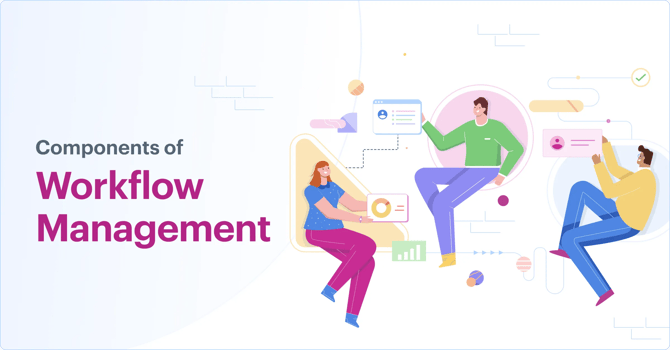
A workflow is made up of three basic components.
Predefined steps
Steps are a predefined framework of tasks in the workflow. They provide clarity on what happens at each stage of the workflow until the endpoint. Steps may be manual or automated based on different workflows.
Steps in a workflow can be linear, branched, or a mixture of both.
Stakeholders
Stakeholders are the people who are responsible for carrying out specific tasks in the workflow. Stakeholders are assigned to either each step of the workflow, a group of steps, or to the whole workflow.
In some workflows, the steps are completely automated, making stakeholders less active. Stakeholders only step into the workflow during specific conditions or when problems arise.
Conditions
Conditions are rules for the workflow. They determine when a particular step is completed and what the next step should be. Conditions are most useful for approval-type workflows where some steps are skipped based on the information.
Here’s an example of a workflow:
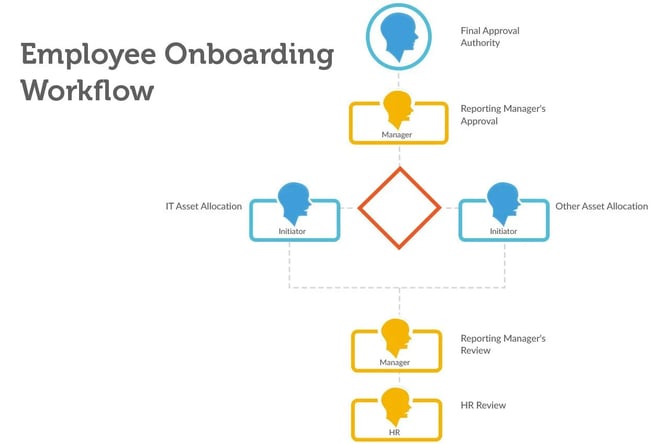
Streamline Your Workflows With Kissflow
Why Workflow Management is Important for an Organization?
Workflow management is important for an organization because it helps to:
- Reduces errors that arise from manual workflow management
- Enhanced collaboration
- Boosts productivity
- Cuts all the mundane redundant tasks
- Complete multiple tasks without breaking a sweat
- Increases credibility and transparency
- Better work culture
Workflow Management Best Practices
Workflow management is a company-wide practice that needs to be every leader’s priority.
Here are three basic workflow management best practices to follow.
1. Clearly defined workflows
There are often hundreds of workflows in each team and department. These workflows are hidden among different tools and employees. The sign of good workflow management shows when the entire organization is aware of all these workflows.
There’s no pressure to automate each and every workflow, but they should be documented. When the right time comes, you don’t need to dig through a hundred emails and software to adopt automation.
Some workflows are clearly defined and visible, some are not. But you should constantly try to identify these workflows and document them.
2. Prioritized and streamlined workflows
Your top priority workflows should be running at their best health. They should be lean, agile, and goal-oriented.
For example, start with customer-facing workflows like sales processes and discount approvals, or employee-centred workflows like hiring and onboarding. These are crucial workflows that have a huge impact on an organization.
There are subsidiary workflows running inside these primary workflows. They should be given the next priority and always be focused on serving their primary workflows. For example, creative request workflows of marketing should be prioritized behind the important sales workflows.
3. Regular monitoring and optimization
The only way to have highly efficient workflows is through optimization. Your first attempt at building a workflow, no matter how smart and data-driven it is, will still be inefficient. Workflows on paper are perfect and inhuman. Workflows that run in real-time are imperfect and human.
An organization that runs efficient workflows is equipped to tackle all business goals easily.
What does a workflow management system (WMS) Do?
When you are in the market for a workflow management system (WMS), you are looking for something that
-
Allows individuals to automate repetitive processes
-
Follows up automatically on uncompleted tasks in the process
-
Gives an overall picture of the workflow along with performance metrics
To get the true value for money that a WMS promises, it should at least have these 10 essential features. Don’t settle for something that can’t keep up with your sequence of operations and doesn’t deliver on productivity.
Streamline Your Workflows With Kissflow
10 features every workflow management system should have
1. An intuitive, code-free workflow designer
If you ask a process owner to create a workflow, she is likely to draw a straight line with key steps in the process, each requiring input, approval, or denial.
If you ask a programmer to make software for invoice approval workflow, it will start looking like the family tree of Oedipus.
A great workflow management system lets you think in simple linear loops and does all the complex stuff in the background.
2. WYSIWYG form designer
In 2020, there’s no excuse for a form designer to be anything less than awesome. It’s got to be drag-and-drop. And you need fields, all the different types. Text, numbers, maps, calculations, drop-downs, and more! If you aren’t initially impressed at the form designer of your workflow management system, chances are that you will outgrow it pretty fast.
Want to select the next actor of a task from the form? Want to link your form to a different database? Want to display live data from a website? All of this should be very easy to accomplish.
Your form designer should be simple and intuitive and shouldn’t require a consultant to walk you through it.
3. Integration with other cloud apps
Integration used to be a nice-to-have feature for workflow management. Now it’s essential.
Workflows don’t operate independently from other processes. Documents, sales reports, cash-flows, calendars, and contact details should all flow smoothly from your workflow tool to your CMS, calendar, email, financial software and more.
If your workflow management system isn’t incredibly easy to set up to integrate with other tools out there, it’s already outdated.
4. Cloud-based technology
The cloud-based workflows software vs. on-premise debate is pretty much over. Choosing an on-premise option is like betting that MySpace is going to make a comeback.
And it’s not just about access to your data from any location. It’s about who’s in charge of updates and maintenance. It’s about compliance and privacy of data. It’s about building a partnership with a vendor rather than just making a one-time purchase. Your workflow management tool needs to exist in the cloud if you want any shot to make it useful for your team.
5. KPI-based reports
Lots of workflow tools out there will let you create a simple workflow. But if you are serious about actually achieving a new level of productivity, you are going to need some solid reporting features.
When you first automate a workflow, you are entering a testing ground. What you thought was running smoothly might be taking much longer than you anticipated. You may realize you need a new step, or find that you have too many steps. A robust KPI-based reporting function in your WMS will let you see and analyze where the bottlenecks are and where to focus your attention.
6. SLA status indicators
A good workflow management system will be your one-stop-shop for all the core processes in your organization. So, your workflow tool may have more than 30 workflows running at any time. When you think about viewing all of these on a dashboard, you need a way to make sure you are staying current on all of your tasks.
SLA indicators can let you know which ones are the most pressing, and which ones can wait while you handle other tasks. The dashboard of your WMS should use color codes or a similar tool to draw your attention to the most pressing workflows.
7. Notifications when and where you need them
The key to automated workflows is that you never need to push them. Like a pinewood derby car, as soon as you start a new process, it should keep going until it finishes without anyone needing to follow up.
The key to this kind of flow is notifications. An effective business Workflow Management System will send notifications via email or push notifications on your mobile to remind you of upcoming approvals. Users should also be able to customize the kind of notifications they receive.
8. Parallel branches
All workflows are sequential, but some are unique. Some sequential steps can happen at the same time. Take a travel request or a purchase requisition. It has a very predictable path, but what if it is for international travel? You may need a separate track that handles passports and other details of the upcoming trip.
Adding this kind of complexity should be easy and shouldn’t require a degree in computer science. Right from the form, you should be able to add a branch and create conditional tasks easily.
9. Role-based access control
Many workflows contain sensitive information that is not intended to be shared with everyone in the process. Every Workflow Management System should allow you to customize what each user can see and edit. Making a quick change to this part of the workflow should not break it or affect historical requests.
10. Transparent pricing
Why invest a huge amount of capital into software that may cause you more trouble than it is worth? What if you only want to automate one process between a few people? Do you still need to invest a lot of money?
The best workflow management systems operate on a monthly pay-as-you-go model where the fees are all-inclusive of running costs and you only pay for the number of users accessing the system. If a workflow tool won’t tell you the cost right on the website, it means they are trying to figure out how much they can get out of you based on your size and reputation.
Pick a tool that is upfront and won’t give you sticker shock when the first invoice comes through. As you investigate your options, keep these 10 things in mind. Don’t settle for something less than amazing when it comes to keeping your workflows quick and seamless.
Streamline Your Workflow Process With Kissflow
Questions to ask before you choose a Workflow Management Software
What are your workflow needs?
You might require extensive workflow solutions for core processes that are spread across the entire organization.
Or, you might need something more lightweight that puts the power of automation into the hands of your team leaders so that they can handle processes on their own. Have a list of your most important needs.
What are your non-negotiable features?
At their basic level, most workflow software is similar, but there are distinguishing features that can help you focus only on the best options for you.Do you require on-premise hosting?
How in-depth does your reporting need to be? Are there particular types of form fields you can’t work without?
How many users will you have?
How soon do you want to implement the software?
If you are looking for a workflow software to only automate a single critical process, you can probably afford to take the time to get it right. But if you want something that will automate lots of processes in the organization, you want it to get off the ground as quick as possible.
Some workflow tools take many months to set up, get trained on, develop workflows, and then put them into production. Other no-code tools like Kissflow Workflow require little to no training and can be implemented the first day you use it.
How much support do you need?
The demand for support for software tools has grown a lot in the last few decades. Internal IT teams can no longer be experts in every tool. The vendor you are working with should be able to provide top quality support.
This usually comes in the form of instant chat support, broad documentation, and video guides. During your trial, intentionally interact with the support team to see how easy it is to get the answers you need.
Streamline Your Workflow Process With Kissflow
“Kissflow's advanced automation of all processes is easy to set up. I cannot imagine how I will manage workflows without this software”
- Frederic J
Thanks for submitting.
Our solution experts will connect with you to get started.