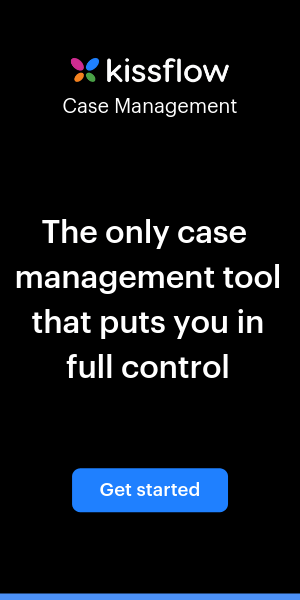Bugs are a fact of life, especially in software development. They weigh products down and keep customers from receiving the most optimal service. But no matter how frustrating they are, they have to be solved.
As more and more work piles in, how can you stay on top of things when it comes to software issues?
What is bug tracking?
Bug tracking is the process of monitoring and streamlining reports of software malfunction or usability issues within a business. A good bug tracking process is consistent and informative for the people involved in fixing the error.
There are two main ways bugs in a product are detected.
1. Internal bug reporting
Before a product or a solution is released, developer and quality assurance officers test the code for bugs. Using this approach, the tester explores all possible use cases to see how the software would perform and find possible errors.
2. External bug reporting
After launching a product, companies often implement a way for users to report errors they encounter while using the product.
Both internal and external methods often churn out tons of reports, which can be quite overwhelming for businesses. Having a good bug tracking process can help QA teams know their priorities and function at optimum speed.
How does the bug tracking process flow work?
![]()
Developing software involves a lot of steps, but this is the general flow used by most companies:
- Identifying user’s needs
- Designing a solution
- Coding the product
- Testing the code (internal bug reporting)
- Launching the product
- Gathering user feedback (external bug reporting)
Bugs often appear through internal testing and user feedback. Regardless of how they came in, the bug tracking workflow should be able to monitor the status of all reports and consolidate them into batches so that testers can work on related bugs.
Here is a three-step process that businesses can use to start creating their own bug tracking process.
Step 1: Use a tracking system to log errors, and assign them to teammates
Before approaching the problem, it is important to know how it came up in the first place. Try to include as much information as possible in the report.
First, indicate what exactly is the problem. Describe what triggered the error, what happened when the bug occurred, and what time it was encountered.
It also helps to specify technical details that the testers can use to reproduce the bug, such as the type of browser or the operating system that was used. Identifying how much the issue affects the product can help businesses determine where to put the bug in their priority list.
Information on who reported the bug must be kept on file, and the status of the error report must always be updated.
For external bug reporting, a lot of companies implement bug bounty programs in which users receive incentives for detecting and reporting bugs they found in the company’s products. Many companies also have a dedicated page for error reports where users fill forms describing the bugs they encountered while using the product. If either of these is too much work, though, businesses can always set up an email to which all issue reports are coursed through.
After compiling all relevant data, assign the task to a tester. Working in batches can be very efficient, allowing businesses to release several updates in one go. Keep tasks that are related to a bigger project assigned to one person.
Step 2: Prioritize and test
Be clear on which features are most important to the product and users, and determine the priority levels (low, normal, high) of the issues reported, based on what feature they affect. It is also important to have realistic deadlines and to continuously update the status of the task.
Error status depends on a company’s bug tracking workflow, but here are commonly used ones that can help teams get started:
- open
- in progress
- cannot reproduce
- duplicate issue
- on hold
- closed
- fixed
You can determine these statuses based on the workflow you have. To help your teams label errors, a question you might ask can be: How would you describe a bug as it moves across every step of the process?
Step 3: Deploy the fixes
Finally, release fixes that are ready. Providing a checklist of everything included in one build can help teams get a better grasp of the process and the deadlines.
Another way to keep team members on track is by using cloud-based bug tracking.
How can you handle bug tracking in Kissflow?
Kissflow offers case management tools that can help companies track different aspects of a business. Among the wide array of tools offered by Kissflow is a bug tracking system that can help teams monitor and fix errors in a systematic way.
The service allows teams to view and update the status of each error, assign and be assigned to tasks, and deploy fixes in a more streamlined fashion.
Try out Kissflow’s case management features today to see if it’s a great fit for your bug tracking workflow!
So, what are you waiting for? Try Kissflow Workflow for free.