Moving away from paper-based POs to electronic purchase orders can be a lifesaver for any business. While handling the purchase order process manually, stakeholders usually waste quite a bit of time searching for records in filing cabinets, local drives, and everywhere in between.
An electronic purchase order system, on the other hand, will allow organizations to consolidate core purchasing information into a centralized database that can be accessed at any time from anywhere.
When all necessary data is in one place, organizations can do more with it. Not only will it make data recall easy, but it can also automate the purchase orders.
However, this paper-to-pixel journey doesn’t have to be daunting. The biggest hurdle here is finding the right electronic purchase order software. With careful consideration and planning, you can find a paperless purchase order system that improves your purchase order process and cuts costs.
Here’s all you need to know to successfully convert your existing paper-based purchase orders to efficient electronic purchase orders.
What is an Electronic Purchase Order?
Electronic purchase orders, also known as paperless purchase orders, are digital documents that outline the purchasing terms and conditions to which both the buyer and supplier must adhere. Electronic purchase orders can be generated in an electronic purchase order system either directly or from a purchase requisition.
Electronic purchase orders govern the purchasing terms while storing all purchasing related documents in a single location. Paperless purchase order systems speed up the purchase order process, reduce errors, and maintain a perfect log of purchases.
A good electronic purchase order software will enable seamless communication of purchasing information between the buyer and supplier, decreasing the handling time and eliminating the need for data rekeying.
Create a PO system in just 15 mins!
Drag & drop. And, voila, it’s done
Paper-Based Purchase Order System vs. Paperless Purchase Order System
Paper-based PO System |
Paperless PO System |
|---|---|
| Prone to human errors, inaccuracies, and inconsistent buying decisions | Paperless purchase orders ensure accuracy and consistency in every step |
| The purchasing team spends most of their time on repetitive tasks | The purchasing team can focus on strategic initiatives like process improvement |
| Storing and managing paper forms are costly and time-consuming | Electronic purchase orders save plenty of time and resources |
| Requires consistent manual follow-up throughout the PO process | Automated alerts remove the need for continuous follow-up |
| Little to no process visibility, high risk for compliance problems | Ensures a transparent process without any room for compliance issues |
| Hurts the buyer-supplier relationship | Reduces employee burden and forges a positive buyer-seller relationship |
Steps to Create an Automated Electronic Purchase Order System
- Create your forms
- Design workflow
- Set Permissions
- Implement the PO system
- Improve the Process
1. Create Your Forms
The first step to designing an automated electronic purchase order system is to create digital forms (purchase requisitions, purchase orders, etc.). You can either create one from scratch or use automated purchase order templates to collect necessary information like order details, vendor details, item prices, etc.
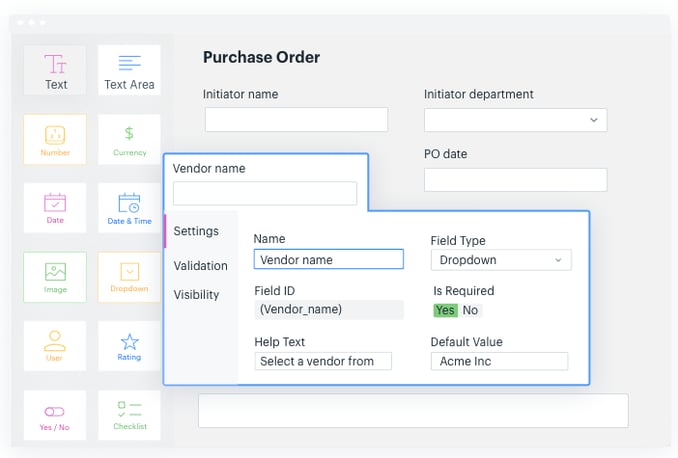
2. Design Workflow
Once the digital form is ready and you’re aware of the tasks that need to be completed, the next step is to create the workflow. Depending on the process, you can collect data or allow the stakeholder to review the form and take action (purchase order approval).
3. Set Permissions
Once the workflow is ready, you need to assign stakeholders and set access permissions. Specific roles and responsibilities should be assigned based on the part a person plays in the purchasing process. Based on the role, visibility and access to confidential data might vary.
While the initiator who requested the purchase might need access to input purchase details, the manager and finance staff who review it only need permissions to view order details.
Even in case of discrepancies, they only need permissions to reject or send back the request and not edit access to change the purchase requirements.
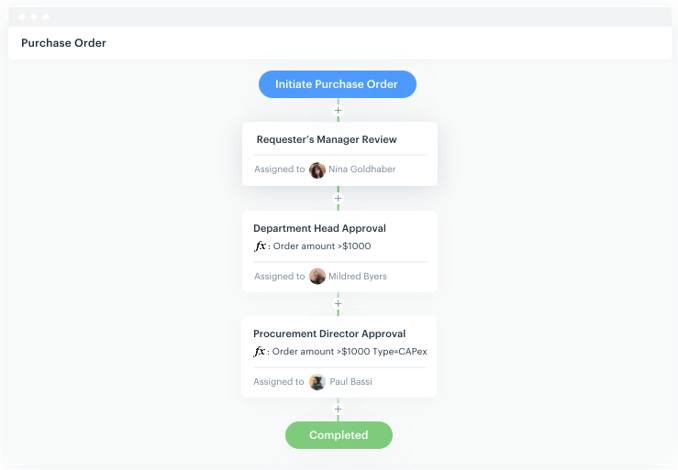
4. Implement the System
Your purchase forms are ready. Tasks are automated with an online workflow, and the roles and rules are set. The final step is to publish the app and share it with everyone in the purchasing team.
However, it would be wise to release the purchase order process system to a small team of people who participate in the procurement process and ensure everything works as it should.
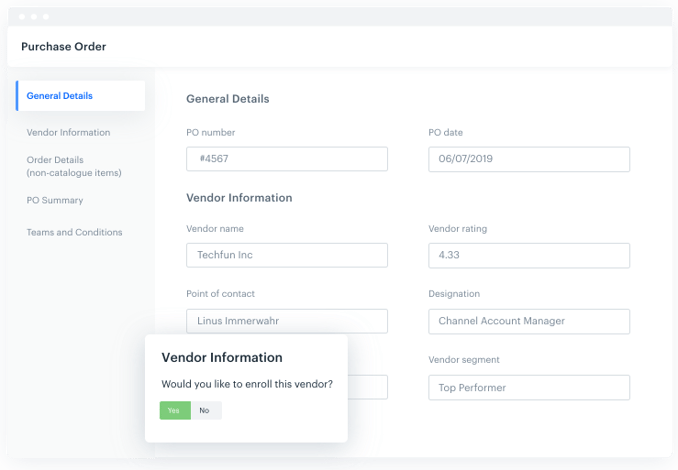
5. Improve the Process
Once the purchase order process system is released to the wider audience, it will collect a lot of feedback. If your purchase order system lacks a few nuances, it would be wise to incorporate those suggestions and update the purchase order app.
But, if it lags in major functionalities or has process gaps, it would be better to withdraw the application altogether and work on improving it.
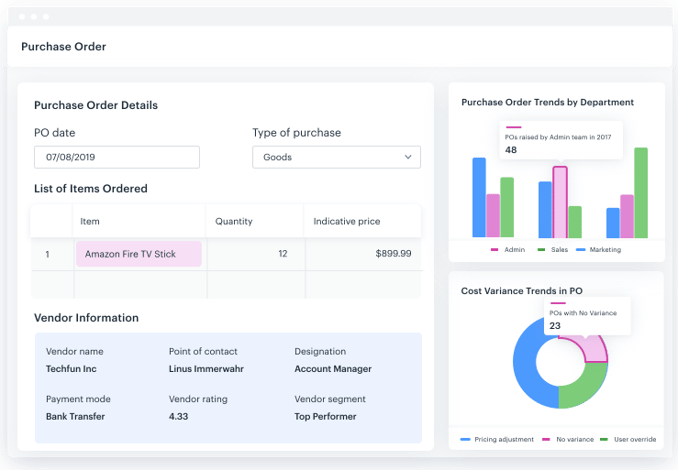
Features to Look For in an Electronic Purchase Order System
An electronic purchase order software must have these seven features to satisfy common purchase order use cases:
Customized Workflow
Define a unique process flow of decisions and actions with rule-based, dynamic workflows
User-Defined Fields
Flexible data fields to capture information that cannot be tracked using generic fields
Omni-Channel Access
Allow users to initiate, process, and manage purchase orders from wherever they are
Cloud-Based Storage
Store and retrieve electronic purchase orders effortlessly with centralized documentation
Conditional Permissions
Assign approval tasks easily based on user-specific permissions and conditional formatting
Real-Time Reminders
Help stakeholders stay up-to-date with instant notifications in the PO process cycle.
Automated Matching
Enable two- or three-way auto PO matching with associated invoices and purchase requests
Instant Reporting
Customize a template or create a report from scratch with our user-friendly report wizard
Create a PO system in just 15 mins!
Drag & drop. And, voila, it’s done
Why Create Your Own Electronic Purchase Order System With Kissflow?
Electronic purchase order or digital purchase order systems can save organizations countless administrative hours, rapidly speed up the purchase order process, and cut down endless ‘back and forth.’ Organizations can use one of the three options to move away from their paper-based POs. They can either purchase a packaged procurement software, create one from scratch, or build one on a platform like Kissflow.
A packaged purchase order software might not have all the features you need. You need surplus funds to create an electronic purchase order system from scratch. Building on a platform like Kissflow will give you the flexibility to create a paperless purchase order system, customize functionalities, and deploy it without any coding.
Automating the purchase order process with Kissflow will improve process efficiency, simplify documentation, reduce errors, enhance visibility, and improve strategic decision making. Organizations can streamline their disparate purchasing process and focus on strategic procurement by letting automation handle mundane tasks.
Planning to move to a paperless purchase order process?
Please start with the right purchase order software, Kissflow, and see how electronic purchase orders can alleviate your purchase order pains and elevate their efficiency.



