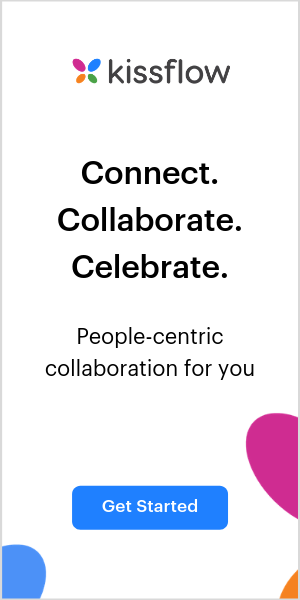The Top 5 OutSystems Alternatives for 2022
OutSystems has been considered a leader in low-code development platforms for many years. It continues to refine a great product and build a large community around its platform.
However, those just entering the low-code market may be scared off by its high pricing or wonder if it is the right tool for them, leading them to search for OutSystems alternatives.
The Best Feature of OutSystems Competitors
Probably the best thing about OutSystems is its free edition. It has a limited application capacity, but it allows up to 100 users. It’s a great tool for smaller businesses looking to explore the world of low-code tools, and for enterprises wondering if it’s the right fit.
But the jump from free to paid is a big one, with the first tier coming in at $6,250 per month–this goes up to $15,000. This kind of jump will obviously make you want to look around to see if there are any OutSystems alternatives out there that provide the same value for less money.
Here’s a look at five good OutSystems alternatives you should know about.
1. Kissflow Low-code
Kissflow is a no-code application platform built specifically for automating business processes. So, it solves only a subset of the types of applications that OutSystems can create. However, many organizations only need a tool that can incorporate databases, forms, and advanced workflow functions as a part of their applications.
While OutSystems is low-code, Kissflow is no-code, meaning that any business user can create applications on it. If you put a department head in front of an OutSystems screen, he or she will likely not know where to start since the platform is built for developers. But with Kissflow, that same person can see immediately what needs to be done.
Kissflow’s pricing is extremely affordable for the value, starting $360/month for upto 30 users and unlimited number of applications. If you are hesitant to make the big price jump in OutSystems and most of your applications are automated business processes, you will be very happy at what you can accomplish in Kissflow for very little money.
2. Mendix
Feature for feature, Mendix might be the closest alternative to OutSystems. It has a lot of the same functionality and the overall UI feels similar.
Mendix has always been more focused on cloud options as opposed to on-premise, so some of their options are more mature. But both tools offer the same services at various price points.
Some users feel that OutSystems is harder to setup and that Mendix has better options for database customization and app maintenance. But in the end, both of these tools will have great features–it’s more about which one you like better, and which plan fits your budget.
Mendix also has a free version, but it’s much more like a free trial, as a lot of features are limited. When it comes to paid plans, Mendix has more options to ease into and the sticker shock may be a bit less, but most of the pricing is fairly comparable for the value.
Kissflow Vs Mendix? The Best Low-Code Platform Pricing Comparison
3. Pega System
With robust case management functionality, Pega Systems empowers businesses to effectively handle intricate cases and customer interactions through features like dynamic case routing and real-time collaboration, ensuring exceptional customer service.
The platform's advanced workflow automation capabilities automate repetitive tasks, boosting productivity and operational agility.
Its complexity may pose a challenge for users without extensive technical backgrounds, necessitating dedicated training and resources.
Pega Systems generally carries higher costs, including licensing fees and implementation expenses, requiring careful evaluation of the cost-benefit ratio. Enterprises that aims to bridge IT and business users' gap can look for Pega alternatives that let's business team build custom apps with ease with minimal It support.
Configuring and customizing the platform to specific needs can be complex, potentially requiring skilled developers or Pega-certified professionals.
Lastly, while Pega Systems offers official support, the availability of community resources may be more limited compared to other low-code platforms, necessitating additional effort in finding documentation and support beyond official channels.
4. Appian
Appian has been around for a long time and has undergone a lot of changes as a platform. Appian also has a free tier where you can learn the platform without any cost, and even build your own apps.
However, to run them in your organization, you’ll probably need to upgrade to either their user- or application-based model. Most users feel like the pricing is appropriate for the level of value that you get, especially in comparison to other tools.
That said, Appian is primarily an enterprise-level tool, and the value comes from having enterprise features and a lot of users. It has lots of advanced features like Robotic Process Automation and document management that make it more appealing to those creating advanced applications. Appian is used primarily for business process management use cases.
5. QuickBase
QuickBase is a newer entry as an OutSystems alternative. It is a modern cloud-based tool that is focused on building databases used in business applications. It also offers some workflow capabilities to automate processes using your new database. It’s often used to create custom applications such as your own CRM system.
QuickBase is quite affordable when compared to the other options, as long as the use case matches what you need. Their entry tier is $500/mo for up to 50 custom applications.
However, as a maturing product, users sometimes complain that the product still hasn’t reached a completely refined state yet, and there are some speed issues.
Kissflow Vs Quickbase? The Best Low-Code Platform Pricing Comparison
Low-code solutions can also help software developers keep up with the backlog of IT projects and configuration management by allowing them to construct enterprise-grade apps faster. A customer service center, for example, might utilize a low-code platform to integrate several systems with diverse client data into a single mobile-ready interface, making it much easier for front-line personnel to deliver excellent support.
What are the top 10 best practices for low-code development?
Let’s take a look at the top ten application development best practices in this post to assist your organization in reaping the benefits of low-code solutions.
- Get to know your platform: The best aspect about low-code and no-code development, and it’s been claimed, is that it requires little or no work to get started. It’s true, but don’t let it deceive you into thinking you’re safe. Low-code development allows nearly every department in your organization to build apps, but it requires some technical skills, unlike no-code platforms. You don’t need to know all there is to know about coding, but mastering the basics of the platform you select will boost your likelihood of creating a great app. Ensure that everyone on your team, especially product managers and business analysts, spends enough time learning about and experimenting with platform integration, API generation, UI design, etc.
- Utilize pre-built apps and components: The availability of out-of-the-box components is one of the primary advantages of low-code systems. Because low-code platforms are so versatile, it’s a smart idea to start with ready-made features and build your program from there. Because the bulk of apps have identical functions, starting from scratch is not a smart idea. Finding platforms like Kissflow Low-Code and utilizing its preset components is the most time and cost-effective method. Create the 10% of a program that makes it stand out, then delegate the rest to a low-code platform.
- Get faster feedback. Release apps frequently: It’s preferable to release a half-baked application than it is to release a fully-baked solution. To succeed with low-code, you must break your program down into manageable parts and publish them as frequently as possible. The goal is to collect quick field input from users and make modest adjustments regularly. Conduct frequent feedback sessions with your team members to learn more about how the app works and where it falls short. Adopt an agile mindset and iterate your software frequently to receive instant feedback.
- Pay close attention to the low-code community: You should always connect with the low-code community and your customers if you want to keep building a solid product. If you have an issue, someone in the low-code community may have previously solved it and be able to share it with you. Because users are so important to your business’s success, you should give them as much control as possible over your product and how they engage with it. A good platform allows users to collaborate with the development team to produce useful outcomes. You can ensure that your users enjoy the greatest possible experience by identifying and meeting their requirements.
- Select a platform that follows UI/UX best practices: Low-code platforms offer ready-to-use UI frameworks with standardized components. They’re straightforward to use, and creating a simple application that leverages the finest features from industry leaders is a smart approach. It will save you time and money compared to building a custom UI/UX, and it will allow you to deploy your app sooner. UX professionals add value at the start of a project, but their involvement diminishes as the project progresses. It is highly recommended that UX and Visual Design experts may be brought in on an as-needed basis as their inputs and involvement are relatively infrequent and ad-hoc.
- Attract decently skilled developers to create your low-code applications: Once you’ve decided to employ a low-code development platform, you should consider hiring part-time or on-demand developers to evaluate your app, find problems, and, if required, release new features. Businesses frequently hire inexperienced developers with little understanding to work with low-code platforms and apps. Still, developers must grasp the elements’ default behavior, construct visual structures, and comprehend the implications of configuration changes.
- Align application value to security and governance standards: Low-code development and apps are not all made equal. At the same time, a company’s integrity of data should not be jeopardized owing to a lack of control. The number of controls given to the data must match the app’s value and threat. Software that includes personally identifiable information (PII) or sensitive IP and interface to transactional systems should be regulated more strictly than single-purpose, stand-alone apps. Every organization should develop its own set of management and oversight criteria and levels.
- Select a platform that fit your digital transformation needs: Many platforms excel at one of two key aspects of digital transformation. One provides a straightforward authoring environment that works well for small departmental projects but lacks the capabilities and tools needed to expand to larger corporate implementations. The truth is that digital transformation is a continuum, and many initiatives fall somewhere in between. Choose a vendor that provides a consistent platform for building across the complete variety of use cases, competencies, and ecosystem needs, as well as one that can expand with your digital transformation plan.
- Keep your prospects in mind: You should always connect with the low-code community and your audience if you want to keep building a solid product. If you encounter an issue, the low-code community may have previously addressed it and can share the answer with you. Users are critical to your business, so give them as much control and interaction with your product as feasible. A good low-code app development platform is one in which users can collaborate with the development team to achieve useful outcomes. By determining and meeting your users’ needs, you can ensure that they enjoy the greatest possible experience.
- Maintain consistency in language: Do not simply label whatsoever that comes to mind immediately. Use industry-standard vocabulary and maintain a consistent tone and language across the platform. It will assist users in swiftly developing a mental model.
Experience the power of low-code with the simplicity of no-code.
Picking the Best OutSystems Alternative
Evaluating software is always a challenge. OutSystems is a great tool for creating complex applications and it may be perfect for your needs. The free plan is a great way to see if it fits your needs, or if it is more than what you are looking for.
Don’t make the mistake of thinking you’re indebted to pick a paid plan, just because you’ve signed up for the free plan. Do a little shopping around, and make sure you are getting the right value for the money. If you’re looking for an affordable no-code solution to create simple, automated business applications, give Kissflow Low-code a try it Now.
Related Articles

What is Low-Code? A Complete Guide to Low-Code Development
Low-code is a software development approach that requires little to no coding ...

Best Low-Code Platforms in the Market 2022
A key features that can help you pick out the best low-code platforms.
.jpg)
Kissflow Low-Code Platform
Turn your ideas into apps with Kissflow Low-Code Development Platform