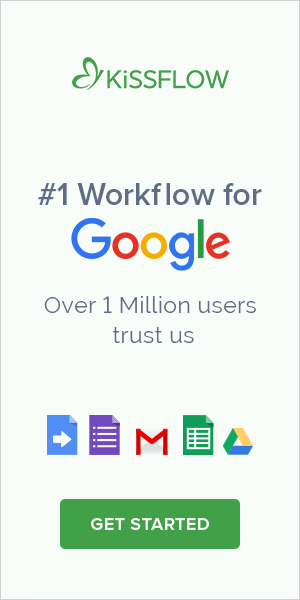Mario was pretty excited for his first day on the job. He had enjoyed his work at the small college library he came from, but was eager to start fresh at a brand new university library. During his initial training, Mario was excited that the university used Google Apps for Work for their productivity tools since he was already familiar with them.
However, when his new manager Laura started talking about automated processes, he started to feel overwhelmed. Mario had created some new processes at his old library, but it was just some checklists and a few Google sheets. He’d never seen a Google workflow for Google Apps before.
Laura knew Mario was up to the challenge, but she also saw that she would have to retrain him to think in terms of automation.
Taming of the Crude
Laura decided the best way to help Mario was to throw him in the deep end of the automation pool. She worked with the HR team at the university to make sure all of the new hires complete their paperwork through digital forms on Kissflow, their favorite workflow tool for Google apps.
As a part of the employee onboarding process, Laura had each new joinee create his own form and workflow to get to know other people in the department. This training allowed Mario to learn how to make great forms with dropdowns, attachments, and checkboxes, and also create workflows. He also learned about creating reports and seeing data on his new process.
Overcoming Problems
More than technical ability, it was the culture of automation that was a big shift for Mario. Team members shared every task electronically, and there was near zero use of paperwork. After a week he realized that the library didn’t even have a printer in the main office!
This was a challenge for Mario at first, because his first instinct was to always reach for a paper form to request something – new stationery, a half day leave, or a bluetooth keyboard for their iPads.
More than paper forms though, Mario found out how addicted he was to email. He sent Laura emails for all kinds of things and she would nearly always reply with “Start a request.” At first, he thought everything seemed too mechanical, but then he was also used to an overflowing inbox that often missed out on important news.
When a student asked to reserve some library space for an upcoming project, Mario looked around for the form and couldn’t find anything. So he just told the student to write out the details on a piece of paper and he would take care of it. However, he forgot to ask for the student ID number, without which he couldn’t complete the reservation. He tried emailing the student, but didn’t get a response and the student was upset when she came back later to find all the rooms were booked by students who had used the automated booking system.
Mario learned quickly from his mistakes and adapted himself to the new culture of using workflow app for every request that came to him. Pretty soon, his emails to Laura became more scarce as he got into the groove of using automation to complete regular tasks.
Cutting Corners
Mario quickly learned the mantra of ‘Start a Request’ and found that nearly everything he needed was already programmed into the workflow system in Google Apps.
However, there were still areas where Laura had to help him along the way. She had to eventually stop responding to his emails when there was already an automated process ready for him. Once, Mario sent the link for a spreadsheet on the new arrivals through a chat application, and let the request stagnate in his queue. He didn’t realize that the same information would be needed by the team that sets up the new displays.
Laura had to crack down on any workarounds and make sure that Mario only used the automated system and used it correctly. Eventually, he realized how interconnected so many processes were and why it was important to use the Google workflow tool.
Workflows Your Way
Every company is unique, so what Laura did to motivate her new employees may not apply to your company. However, when it comes to nudging new team members to operate a new workflow tool for Google apps, it’s important to understand their apprehensions about it and try to resolve it first.
Automating your processes is not only smart, it can create an efficient culture as well. But you need to be proactive to onboard your new employees and make sure they understand the new system. Having an easy-to-use, preferably cloud-based Google apps for employee engagement like Kissflow Workflow makes the job a lot easier!