Integration capabilities are quickly becoming the most important feature in a business process management software.
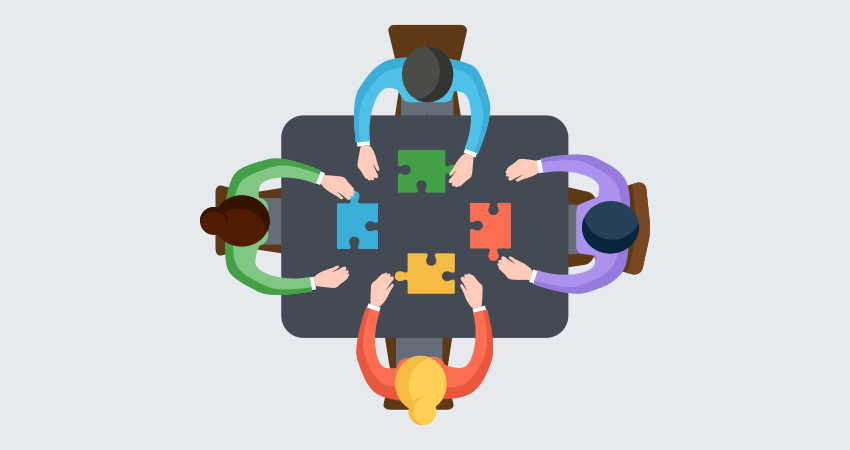
Once the basics are covered with a drag-and-drop form designer and a capable, human-centric process designer, the very next question more and more clients are asking is, “Will this integrate with our existing software?” If the answer is no, there isn’t a deal.
Businesses thrive when internal teams can share resources and utilize them well. But now, ‘teams’ include software as well as humans. If software can’t communicate with each other, key team members are operating in silos.
For example, BPM software needs data from SharePoint and the SAP CRM tool to optimize the existing client interaction and support processes. Or perhaps it has to analyse the information in PeopleSoft and QuickBooks to improve the ongoing payroll system.
Without these integrations, companies will turn a blind eye to BPM.
Integration Types
Mostly, all process management software have some kind of integration capability built in them, even if they don’t feature it overtly.
However, when a BPM tool tells you it ‘can integrate’ with other software, there are a lot of ways this can be true. Make sure you know fully what type of integration the specific BPM software offers so that you know what to suggest to your clients. Even though a software claims to integrate, it may only be possible for the most technologically advanced.
Here are the most common types of integration:
Built-In Integration
Built-in integration means that right out of the box, the BPM tool is already plugged into other software. For example, kissflow comes with a built-in integration to G Suite, or Google Apps. From within kissflow, admins can sync their Google Apps users and automatically have attachment fields show up with Google Drive.
Other tools might plug into common ERP, CRM, or marketing automation options, but these are likely to be seen only with software that is built specifically for a vertical or industry.
Another form of built-in integration is single sign-on (SSO) functionality, which allows users of a platform to access data across other connected platforms without having to manually key in their credentials every time. You can also count on having a safe backup for your data and recovering it in case of a snag when the BPM suite is connected to the right kind of platform.
This type of integration requires the least amount of technical work on the BPM admin.
Integration through APIs
API stands for Application Programming Interface, a functionality embedded in many cloud-based apps that allow them to access the components and services of other systems. Put simply, they are a set of requirements (mostly codes) that are customized for inter-system communication to happen.
While most applications happily make their APIs public for syncing well with other software, a handful of them keep away from doing so for their own reasons (e.g. Pinterest held back for a long time to roll out its APIs). A BPM software should never be API-shy because it has to talk to other systems and loan data in order to apply the right improvement method for an existing process.
Configuring APIs manually opens up a host of possibilities, but also requires the most amount of technical know-how. If the client you are working with isn’t very savvy with building and maintaining API integrations on their own, this alone may not be enough to solve their integration needs.
Third-Party Integration
When integration capabilities are not preloaded in a BPM system, but a client is confident about manually configuring API connections, the best option is often a middleware integrator app like Zapier.
Zapier is designed to pull and push data from apps connected around it, mostly using their respective APIs, and feed it to the requesting systems to facilitate the data interchange. Essentially, Zapier works as a hub and spokes to enable application-level integrations.
The advantage of Zapier is that it sets up the API integrations for you – you don’t need to know any coding. Their platform is easy to use and helps companies connect any software that opens up their API endpoints to Zapier.
The Best Way To Connect
BPM software will rarely come with built-in integrations for all possible software because there are so many to choose from. Therefore, the best ones choose very large, widely used applications like G Suite and Office 365, and allow individual companies to integrate using either APIs or a third party.
The right choice depends on what kind of company it is and how tightly coupled they need their systems to be. Budget will also play a big role for companies that don’t have the technical expertise in house. A paid Zapier for work plan can start at $20 a month, but hiring a specialist to come in and set everything up for you with APIs will set you back a lot more than that.
Regardless of the size of the enterprise, integration is a critical feature for all BPM tools. As you examine new tools, put integration (and ease of integration) high on your list. BPM is an essential part of any enterprise’s team and it needs to communicate as well as anyone else.
Try Kissflow Process for free today and examine the built-in G Suite integrations!